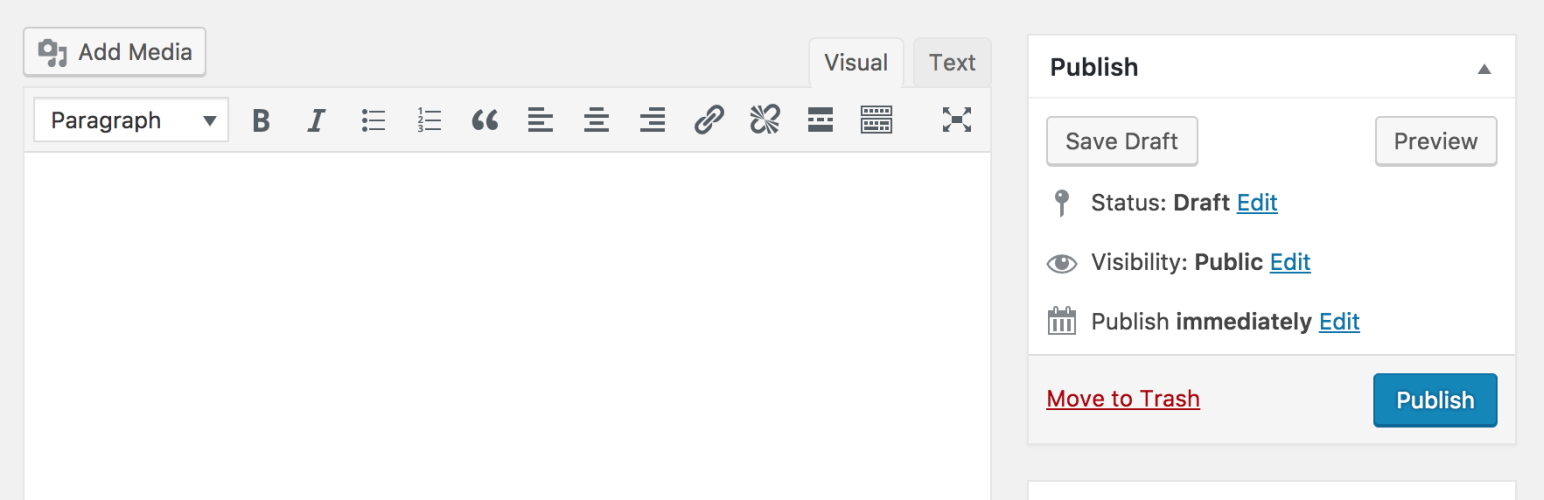The Evolution of WordPress: Transitioning from Classic to Block Editor
The Classic Editor has been a fundamental component of the WordPress platform since its inception, offering users a straightforward approach to content creation. Over the years, it has served countless bloggers and website owners, thanks to its simplicity and ease of use. However, as the digital landscape continually evolves, the need for a more dynamic and versatile content editing solution became evident. This need was addressed with the introduction of the Block Editor, also known as Gutenberg, which marked a monumental shift in the WordPress user experience.
The transition from the Classic Editor to the Block Editor can be traced back to the initial announcement of Gutenberg in 2017. The primary motivation behind this shift was to enhance user experience, allowing for a more intuitive and flexible approach to content creation. With the Block Editor, users can create complex layouts and incorporate various media types without the need for extensive coding knowledge. This approach not only streamlines the publishing process but also aligns with modern design principles, facilitating visually appealing and interactive web pages.
As updates were rolled out, the Block Editor gradually gained traction, culminating in its official launch in WordPress 5.0 in December 2018. Since then, it has become the default editing experience, steadily displacing the Classic Editor as users acclimatized to the new format. Regular improvements and new features have further solidified the Block Editor’s position, making it the recommended option for content creators aiming for optimal performance and modernity.
Indications of the Classic Editor’s eventual retirement can be seen as the WordPress community continues to embrace and champion the Block Editor’s capabilities. While the Classic Editor plugin remains available, it is increasingly apparent that future updates and innovations will focus on enhancing the block-based experience, signaling the need for users to adapt to this significant evolution in WordPress editing functionality.
Current Status of Plugin Compatibility: Classic Editor vs. Block Editor
The Plugin compatibility landscape is a crucial consideration for users navigating between the Classic Editor and the Block Editor in WordPress. As the platform evolves, many popular plugins have adapted to the Block Editor, aiming to enhance user experience by providing modern functionalities and designs. Plugins such as Yoast SEO, WooCommerce, and Elementor now offer seamless integration with the Block Editor, ensuring that users can manage content efficiently while enjoying the benefits of new editing capabilities.
However, there remain several plugins that are still primarily reliant on the Classic Editor. This reliance can impact site performance and hinder the user experience, particularly for those who have not transitioned to the Block Editor. Examples of such plugins may include legacy systems and less frequently updated tools that target users accustomed to the Classic environment. Moreover, users can encounter compatibility issues such as layout distortions, missing features, or even functionality degradation when attempting to use these older plugins within the updated interface.
To mitigate these challenges, users should carefully evaluate plugins before installation. Begin by checking the plugin’s last update date and the number of active installations; these metrics provide insight into the plugin’s ongoing development and support. Additionally, reading recent reviews and community feedback can offer valuable information about current performance and integration with the Block Editor. Furthermore, many developers now provide documentation or support forums for troubleshooting compatibility issues, which can be helpful resources for users navigating this evolving landscape.
Ultimately, selecting plugins that are well-optimized for the Block Editor not only enhances site functionality but also ensures a smoother editing experience. As the transition continues, maintaining awareness of plugin compatibility will serve users well in managing their WordPress sites effectively.
Expectations Moving Forward: The Future of WordPress Editing Experience
The transition from the Classic Editor to the Block Editor has generated considerable discussion among WordPress users and developers alike. As the platform continues to evolve, understanding what this future holds is crucial for website administrators and content creators. With the rising popularity of the Block Editor, it is plausible that we may see a phased reduction in support for the Classic Editor. Current trends indicate that an increasing number of users are adopting the Block Editor, appreciating its flexibility and modern features that facilitate a more dynamic content creation process.
Community feedback suggests a general shift towards embracing this new editing paradigm. Many users have reported that the Block Editor provides enhanced capabilities, allowing for a greater range of layout options and multimedia integration without the need for extensive coding knowledge. As these benefits become more widely recognized, the demand for the Classic Editor is likely to diminish. Furthermore, development updates frequently highlight improvements to the Block Editor, reinforcing its viability as the future editing experience for WordPress.
<phowever, a="" abrupt="" adapt="" additionally,="" alienated.="" align="" an="" anticipate.="" any="" around="" base="" built="" change.<pin adoption,="" all="" and="" appears="" around="" as="" attention="" be="" block="" but="" careful="" centered="" classic="" compatibility="" conclusion,="" disappear="" ecosystem.
GPL Alternatives: Navigating Your Options Beyond the Classic Editor
As the Classic Editor approaches obsolescence, users are presented with various alternatives that comply with the GNU General Public License (GPL). These options not only facilitate a smooth transition but also enhance the content creation experience. The Block Editor, introduced in WordPress 5.0, supports numerous plugins and tools that can effectively replace the Classic Editor while maintaining compatibility and performance.
One significant advantage of GPL-compliant alternatives is the inherent flexibility and openness they offer. Users can tailor their editing experience by leveraging various plugins and themes available under the GPL. For example, plugins like Elementor and Beaver Builder allow users to design pages visually, substantially raising the level of customization compared to the Classic Editor. Such tools promote better site architecture and aesthetic appeal, potentially improving user engagement and retention.
In addition to visual builders, standard editors such as Advanced Editor Tools can enhance usability and provide features reminiscent of the Classic Editor. This plugin supports enhanced formatting options and customizable toolbar settings, allowing for a more versatile content management experience. Thus, moving to a GPL-compliant alternative does not mean forfeiting familiarity or ease of use.
Transitioning smoothly to a modern editing tool requires a strategic approach. First, users should assess their current workflow and identify essential features they rely on. Testing multiple plugins in a staging environment ensures compatibility with existing content and allows for an uninterrupted content creation process. Additionally, seeking community support through forums can provide insights into best practices and help address challenges encountered during the transition.
In seeking alternatives to the Classic Editor, embracing GPL-licensed tools not only ensures compliance with open-source principles but also empowers users to explore advanced functionalities that align with modern content demands.