Choosing the Best Contact Form Plugin for Your Needs in 2025
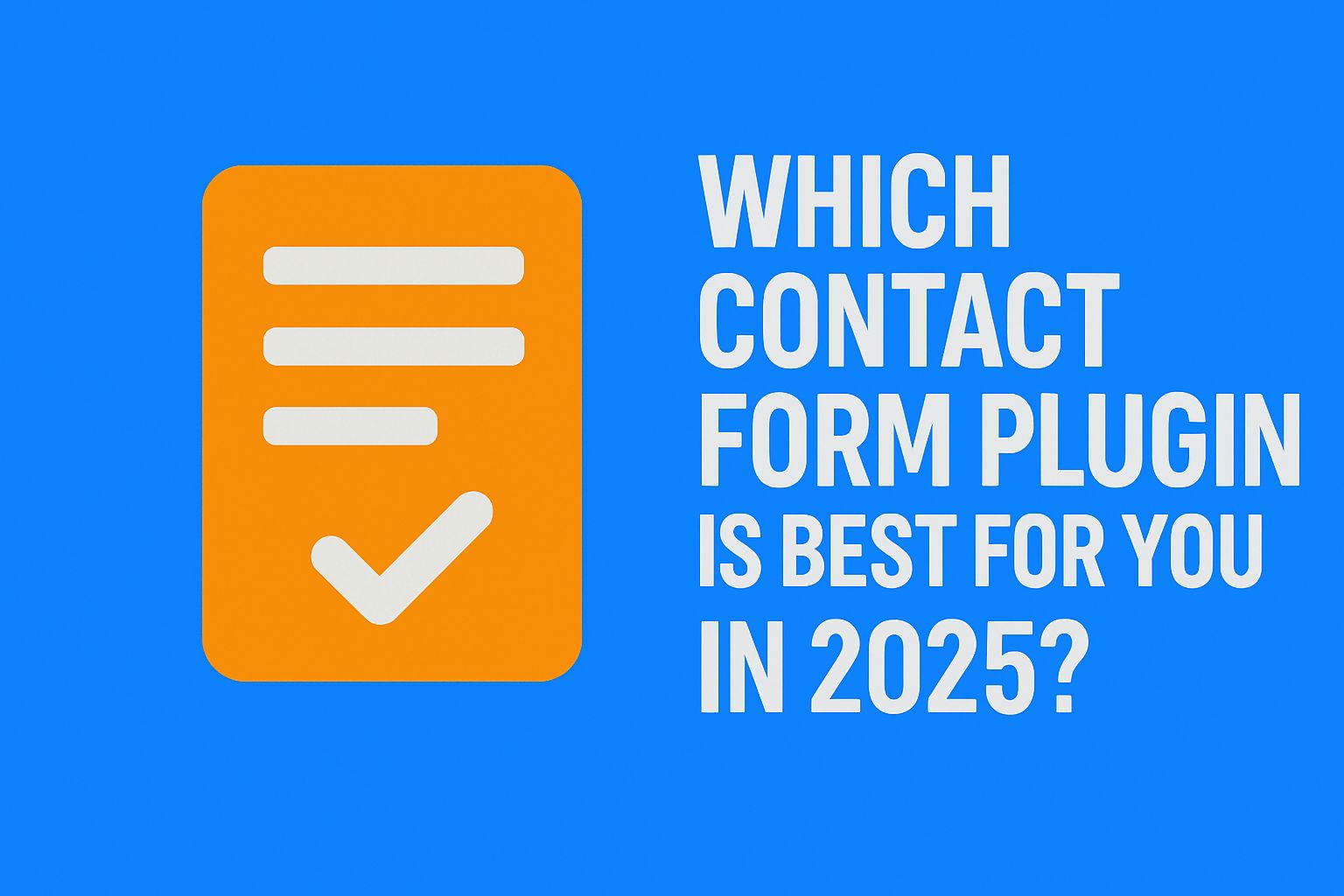
Introduction to Contact Form Plugins
In the digital landscape of 2025, the necessity for effective communication tools cannot be overstated, particularly for businesses seeking to engage with their audience. Contact form plugins serve as essential components in this regard, offering a seamless interface for users to submit inquiries, feedback, or requests. These plugins not only facilitate communication but also play a pivotal role in managing user inquiries efficiently, thus enhancing the overall functionality of a website.
For organizations aiming to maintain an effective online presence, selecting the right contact form plugin is of paramount importance. The right choice can streamline the process of collecting visitor information, responding to inquiries, and maintaining customer relationships. As businesses evolve, the demands for form customization, data security, and user-friendly interfaces in contact form plugins have intensified. Therefore, making an informed decision can significantly improve operational efficiency and customer satisfaction.
When evaluating contact form plugins, several criteria come into play. Key considerations include ease of use, customization options, integration capabilities with existing systems, and robust security features. A well-designed plugin should allow users to create personalized forms that align with their brand identity while also ensuring that collected data is handled with the utmost security. Additionally, compatibility with third-party applications and services is crucial, as it allows for a more integrated approach to managing inquiries and facilitates better communication between businesses and their customers.
In conclusion, as we explore the various contact form plugins available in 2025, understanding their functionalities and choosing the right one tailored to specific needs will be instrumental in enhancing engagement and ensuring a smooth interaction between businesses and users.
Top Contact Form Plugins for 2025
As organizations and individuals seek to enhance their online interaction with visitors, effective communication tools like contact form plugins have become essential. In 2025, several standout options meet various user needs. Among the most highly regarded is WPForms. This plugin is particularly noted for its user-friendly drag-and-drop interface, making it accessible even for those without technical expertise. WPForms offers numerous pre-built templates and integrations with popular email marketing services, which enhances its functionality. Pricing ranges from a free basic version to premium options with advanced features.
Another notable contender is Ninja Forms. The flexibility of Ninja Forms allows users to create highly customizable forms. It includes features such as conditional logic, file uploads, and multi-part forms, catering to more complex requirements. Its pricing structure is competitive, offering both free and paid versions, facilitating a suitable choice for different budgets. Additionally, this plugin emphasizes integrations with various third-party services to support a wide range of marketing needs.
Gravity Forms is also a leader in this space, particularly favored by developers for its extensive features. Gravity Forms is rich in add-ons, allowing users to implement payment processing, surveys, and quizzes. Its robust capabilities, however, come with a higher price point compared to some competitors, making it ideal for users who demand comprehensive solutions. This plugin excels in offering advanced data collection and user experience enhancements.
Lastly, Contact Form 7 remains a popular choice thanks to its simplicity and cost-effectiveness. This plugin is free to use and offers essential features for setting up basic contact forms. Although it lacks some of the advanced functionalities found in paid plugins, its extensibility through various add-ons allows for significant customization. This blend of simplicity and customization makes Contact Form 7 a recommended option for users with straightforward needs.
Comparative Analysis of Features
When choosing a contact form plugin, it is vital to examine the features each option provides to identify which best meets your specific needs. One of the most significant functionalities to consider is the drag-and-drop form builder. Many modern plugins, such as WPForms and Ninja Forms, offer intuitive interfaces that allow users to create custom forms without any coding knowledge. This functionality significantly streamlines the process, enabling users to drag elements into the desired positions and easily modify their forms.
Another essential aspect to evaluate is the level of customization available for form fields. Good contact form plugins permit users to add various field types, including text boxes, radio buttons, and dropdown menus. Plugins like Gravity Forms and Formidable Forms stand out by offering unique field options that cater to complex requirements. Advanced customization allows businesses to tailor their contact forms to enhance user experience and capture relevant information effectively.
In addition to customization, mobile responsiveness is a critical feature to assess, as more users access websites via mobile devices. Plugins such as Contact Form 7 provide responsive designs that adapt to different screen sizes, ensuring usability across all devices. A mobile-friendly contact form can significantly improve conversion rates, as it supports ease of use for visitors on smartphones and tablets.
Lastly, the availability of pre-built templates can facilitate the process of form creation. Some plugins, including HubSpot Forms and WPForms, come equipped with numerous templates that cover a variety of use cases, making it easy to set up a form quickly. By examining these features—drag-and-drop functionality, customizable fields, mobile responsiveness, and template availability—you can make a well-informed decision regarding the best contact form plugin that aligns with your needs in 2025.
Form Templates and Customization Options
When selecting a contact form plugin, one of the crucial elements to consider is the variety of form templates and customization options it offers. Many modern plugins include a wide range of pre-built templates designed for diverse industries such as healthcare, education, e-commerce, and more. These templates not only save time during the form creation process but also ensure that the forms are tailored to meet the specific needs of the businesses or sectors they serve.
Moreover, the ease of customization plays a significant role in determining the suitability of a contact form plugin. A good plugin should allow users to modify field types, such as text boxes, dropdowns, checkboxes, and radio buttons, enabling them to gather the exact information they require from users. In addition, styling options should be readily available, allowing users to adjust colors, fonts, and layouts to match their brand identity seamlessly. Many plugins also offer the capability to add custom CSS, enhancing the flexibility of design management for advanced users.
The availability of drag-and-drop features is another critical factor in customizing forms. This user-friendly design tool can significantly simplify the process of layout adjustment, making it accessible even for those without technical knowledge. Advanced plugins may also offer conditional logic options, which allow the forms to adapt dynamically based on user responses. For instance, if a user selects a certain option, specific follow-up questions can be triggered, improving the data collected while providing a tailored experience for the user.
In summary, when evaluating the right contact form plugin for your needs in 2025, consider not only the variety of templates available but also the extent of customization options and ease of use. This focus on flexibility and adaptation will ensure that your contact forms can evolve with your business requirements and user preferences.
Integrations with Third-Party Services
Selecting the right contact form plugin goes beyond just the aesthetic appeal or functionality; it is essential to consider how well these plugins integrate with third-party services. Seamless integration with tools such as Mailchimp, Zapier, and various Customer Relationship Management (CRM) systems can significantly enhance the functionality of your contact forms, allowing for better management of leads and improved user engagement.
Mailchimp is a widely recognized email marketing platform that can be effectively integrated with most contact form plugins. By connecting your forms to Mailchimp, you can automatically add new subscribers to your mailing lists, categorize leads based on their interactions, and send targeted email campaigns. This integration not only saves time but also helps businesses better track user engagement, ultimately driving conversions.
Another significant tool is Zapier, which enables workflow automation between different applications. With Zapier, you can create “Zaps” that connect your contact forms with hundreds of other services, automating tasks such as sending form submissions to a Google Sheet, notifying your team via Slack, or even adding information to project management tools. Essentially, Zapier allows for a more efficient process by minimizing manual tasks and ensuring data consistency across platforms.
Furthermore, integrating your contact form plugin with CRM systems such as Salesforce or HubSpot can streamline your lead management. These integrations allow automatic updates of lead information, making it easier for sales teams to follow up with potential customers promptly. Enhancing data flow between your contact forms and CRM systems fosters a more organized approach to managing customer relationships and nurtures leads throughout the sales funnel.
Incorporating these third-party integrations can greatly augment the utility of your contact form plugins, fostering improved interaction with your audience and yielding more organized management of leads. The selection of the right integrations tailored to your specific needs can elevate user experience and enhance your overall marketing strategy.
User Experience and Usability
When selecting a contact form plugin, the user experience and usability of the plugin play a crucial role in ensuring a smooth interaction for both website administrators and visitors. A well-designed interface significantly enhances the efficiency with which users can create and manage forms. As we delve into plugin options available in 2025, it becomes increasingly important to evaluate the interface design, which directly impacts the learning curve associated with the plugin.
Begin by assessing the intuitive nature of the plugin’s dashboard. Plugins that offer drag-and-drop functionality typically rank higher in user experience, allowing even novices to design sophisticated forms without the need for extensive technical knowledge. Additionally, an organized layout with clear labeling and straightforward instructions will facilitate faster learning and adaptation.
Mobile-friendliness is also critical in today’s tech landscape, as a substantial amount of web traffic originates from mobile devices. A responsive contact form not only improves the user experience for mobile visitors, increasing engagement rates, but also enhances the overall usability of the website. It is essential to verify that the chosen plugin optimizes forms for various screen sizes and maintains functionality across different devices.
Furthermore, consider the ease of accessibility for different user demographics, including those with disabilities. A good contact form plugin should comply with web accessibility standards, ensuring that all potential users can interact with the form effectively. Features such as field labels, instructions, and error messages should be unmistakable and user-friendly.
Ultimately, prioritizing user experience and usability in selecting a contact form plugin can lead to enhanced interaction on your website, thereby improving overall visitor satisfaction. A streamlined process for both website managers and users will ensure that inquiries are handled efficiently and effectively.
Pricing Structures and Value for Money
When selecting a contact form plugin, understanding the pricing structures available is fundamental to making an informed choice. As various options exist in the marketplace, they can be broadly categorized into free and premium plans. Free plugins typically offer basic functionalities, allowing users to create simple forms without any financial commitment. However, the limitations of these free versions, such as capped features, reduced form customization options, or even branding restrictions, can significantly impact user experience and engagement. Thus, while the initial financial outlay is zero, users must consider the potential for missed opportunities in functionality.
On the other hand, premium contact form plugins come with a subscription model, often charging either a monthly fee or a one-time purchase. These solutions not only provide advanced features—such as conditional logic, multi-step forms, and integration with other services—but also ensure dedicated support and regular updates. Businesses aiming for a higher level of customization and an enhanced user experience may find these premium plugins offer greater value for money. It is crucial to evaluate what specific features align with your business goals to determine whether the investment is justified.
Moreover, some plugins offer tiered pricing, where users can select a plan suitable for their needs, accommodating everything from small businesses to large enterprises. Discounts for annual payments can further improve value, making premium options more appealing. It’s essential to analyze whether the features provided at each pricing level genuinely enhance your operational efficiency. As businesses invest in these tools, aligning choice based on pricing models with long-term objectives will be critical to ensuring optimal returns on investment.
Real User Reviews and Testimonials
When selecting a contact form plugin, it is essential to consider real user reviews and testimonials, as these insights can provide a clearer picture of each plugin’s performance and usability. User experiences reveal not only the advantages but also potential drawbacks of contact form solutions, which can significantly influence a choice.
For instance, one user of Plugin A praised its intuitive interface and drag-and-drop functionality, highlighting that even those with minimal technical skills can create a professional-looking form in minutes. This sentiment resonates with many users who seek efficiency and ease-of-use. Additionally, they noted that the customer support was prompt and helpful, a crucial factor for those who may encounter challenges during setup or operation.
Conversely, a user of Plugin B expressed frustration with the customization options available. While they appreciated the plugin’s standard features, this user found it limiting when trying to create a unique form that reflected their brand’s identity. Such feedback emphasizes the importance of evaluating how a plugin aligns with specific needs, as customization can play a pivotal role in the overall user experience.
Moreover, Plugin C received consistent accolades for its integration capabilities with other services and platforms. Users reported seamless connections to their email marketing tools and CRM systems, facilitating effective lead management. This level of integration can be invaluable for businesses seeking to streamline their processes.
In summary, delving into real user reviews reveals a wealth of knowledge that can guide prospective buyers in choosing the best contact form plugin for their needs. Assessing user satisfaction not only uncovers the strengths and weaknesses of each plugin but also aids users in making informed decisions that align with their specific goals. User testimonials serve as a critical resource when evaluating which contact form solution will ultimately enhance communication on your website.
Conclusion and Recommendations
In 2025, selecting the optimal contact form plugin is essential for enhancing user engagement and streamlining communication. The landscape of contact form plugins has evolved, with many options tailored to meet varying business needs. Throughout this blog post, we explored several significant factors influencing the selection of a contact form plugin, including user interface, customization capabilities, integration options, and security features.
For small businesses or independent professionals who prioritize affordability and ease of use, plugins like WPForms or Contact Form 7 serve as excellent choices. They offer essential features and can be customized without extensive technical knowledge, making them ideal for individuals just starting. Additionally, their compatibility with various themes ensures that users can maintain a cohesive online presence.
For medium to large enterprises, plugins such as Gravity Forms or Formidable Forms provide advanced functionalities that can handle complex business inquiries. These solutions facilitate the creation of multi-step forms or conditional logic elements, enhancing user experience and improving lead generation. Moreover, their robust analytics tools assist in understanding user behavior better.
For e-commerce platforms, the integration of contact forms with other tools is critical. A plugin like Ninja Forms, which allows for seamless connection with marketing automation software and payment gateways, can greatly enhance customer interactions. This integration supports businesses in managing inquiries more efficiently and promotes streamlined communication with potential customers.
Ultimately, when selecting a contact form plugin in 2025, it is imperative to assess your specific business needs, take into account your growth trajectory, and consider the level of support available from the plugin developers. By carefully evaluating these factors, businesses can confidently choose a contact form plugin that not only meets their current requirements but also scales with their future goals.
