GeoDirectory Advanced Search Filters
Enhance your directory’s usability with GeoDirectory Advanced Search Filters, a powerful plugin designed to help users find exactly what they’re looking for in your directory listings. Whether you’re running a local business directory, real estate listings, or any type of directory site, this plugin provides robust search functionalities that improve user experience and engagement.
With GeoDirectory Advanced Search Filters, you can create customizable search forms that allow users to filter results based on various criteria, including location, category, ratings, and custom fields. This flexibility ensures that visitors can quickly narrow down their options and find the most relevant listings.
The plugin features a user-friendly interface that makes it easy to set up and manage filters without any coding knowledge. You can design advanced search forms that integrate seamlessly with your existing directory layout, ensuring a cohesive look and feel.
In addition to enhancing the search experience, GeoDirectory Advanced Search Filters comes with powerful analytics that provide insights into user behavior and search patterns. This data can help you refine your listings and improve overall site performance.
Boost your directory’s functionality and provide your users with a seamless search experience with GeoDirectory Advanced Search Filters.
Product Features:
- Customizable Search Filters: Create filters based on location, category, ratings, and custom fields to improve search accuracy.
- User-Friendly Interface: Easily set up and manage advanced search forms with no coding required.
- Seamless Integration: Integrates smoothly with your existing GeoDirectory layout for a cohesive user experience.
- Responsive Design: Ensures search filters work perfectly on all devices, from desktops to mobile phones.
- Powerful Analytics: Gain insights into user search behavior and preferences to optimize your listings.
- Multi-Location Support: Cater to users looking for listings across various locations with advanced filtering options.
- Custom Field Support: Utilize custom fields for tailored searches, enhancing the relevance of results.
- Enhanced User Experience: Improve user satisfaction and engagement by making it easier for visitors to find what they need.

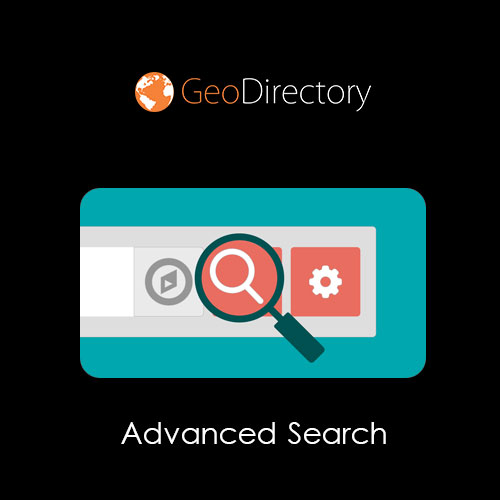
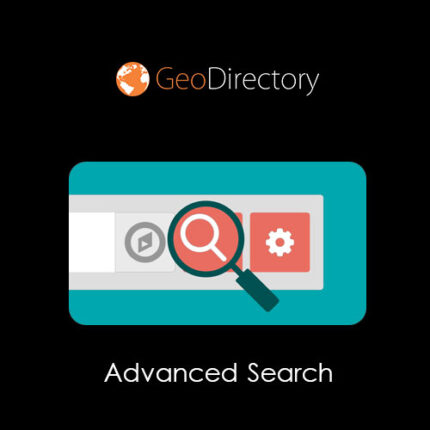


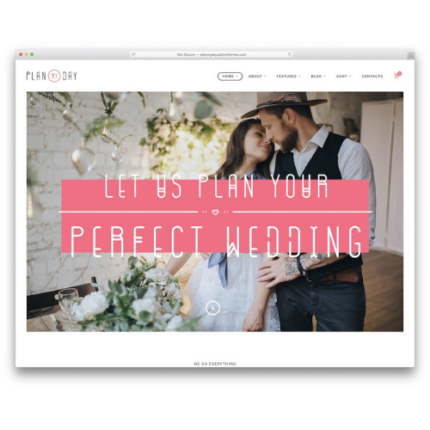







Daisha –
Advanced Search Filters adds faceted filters to GeoDirectory. Improves user discovery experience.