Gravity Forms Slack Add-On
Streamline your communication and enhance team collaboration with the Gravity Forms Slack Add-On, a powerful tool that connects your form submissions directly to your Slack channels. This integration allows you to receive real-time notifications whenever a user submits a form, ensuring that you and your team can respond promptly to inquiries and leads.
With an intuitive setup, you can easily configure which Gravity Forms send notifications to specific Slack channels. Customize the message format to include essential details from the form submission, such as user information and responses, making it easy to track and manage submissions directly from Slack.
The Gravity Forms Slack Add-On is perfect for businesses looking to improve their workflow and keep their team informed about new leads, customer feedback, or any other important form submissions. You can also set up alerts for different user roles, ensuring that the right team members are notified based on the form submitted.
Additionally, the add-on supports rich formatting options, allowing you to create visually appealing messages that stand out in your Slack channel. Whether you’re collecting customer feedback, handling support inquiries, or managing event registrations, this integration enhances your operational efficiency and responsiveness.
Product Features:
- Real-Time Notifications: Receive instant notifications in Slack whenever a Gravity Form is submitted.
- Customizable Message Formats: Tailor the notification messages to include relevant details from form submissions.
- Channel-Specific Notifications: Configure which forms send notifications to specific Slack channels for organized communication.
- User Role Notifications: Set up alerts based on user roles to ensure the right team members are informed.
- Rich Formatting Options: Create visually appealing messages that enhance visibility in your Slack channels.
- Easy Setup and Configuration: Quick and straightforward installation process with no coding required.
- Enhanced Team Collaboration: Improve communication and response times by keeping your team informed about new submissions.
- Versatile Use Cases: Perfect for managing leads, customer feedback, event registrations, and more.




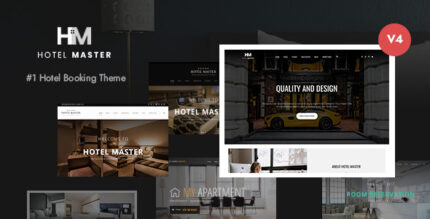
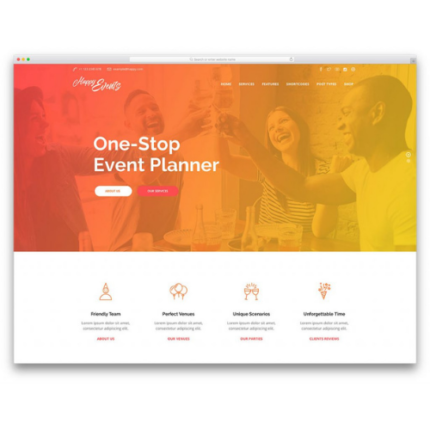






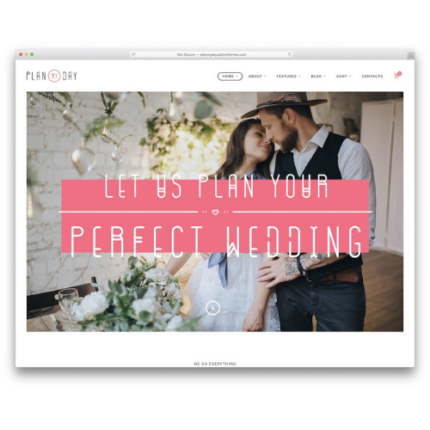
Blythe –
Slack Addon sends Gravity Forms submissions to Slack. Custom channels and field mapping supported.