Gravity Forms Zoho CRM Add-On
Streamline your customer relationship management (CRM) processes by integrating Gravity Forms with Zoho CRM using the Gravity Forms Zoho CRM Add-On. This powerful tool allows you to automatically send form submissions to your Zoho CRM account, ensuring that all valuable lead information is captured and organized without the need for manual data entry.
With the Zoho CRM Add-On, you can easily map your Gravity Forms fields to Zoho CRM fields, allowing you to customize what data is sent to your CRM for each form submission. This flexibility ensures that you gather all relevant information, from basic contact details to specific data points that are critical for your business.
The add-on also supports multiple forms, enabling you to create different workflows based on the type of information being collected. Whether you’re gathering leads, feedback, or other data, the integration allows you to manage all submissions efficiently within Zoho CRM.
Additionally, the user-friendly interface makes setup straightforward, requiring no coding knowledge. You can configure notifications and updates in Zoho CRM to keep your team informed about new submissions, enhancing your follow-up process.
By implementing the Gravity Forms Zoho CRM Add-On, you can improve your lead management, automate data entry, and ensure that your sales and marketing teams have the information they need to convert leads into customers.
Product Features:
- Automatic Data Transfer: Seamlessly send Gravity Forms submissions to your Zoho CRM account for efficient lead management.
- Customizable Field Mapping: Map Gravity Forms fields to Zoho CRM fields to capture all relevant information.
- Support for Multiple Forms: Create different workflows based on the type of data collected through various forms.
- User-Friendly Setup: Quick installation and configuration process without the need for coding skills.
- Real-Time Notifications: Keep your team informed about new submissions with configurable notifications in Zoho CRM.
- Enhanced Data Management: Streamline your CRM processes by automating data entry and organization.
- Improved Lead Follow-Up: Ensure your sales and marketing teams have the latest information to engage leads effectively.
- Regular Updates and Support: Benefit from ongoing improvements and dedicated customer support for optimal performance.




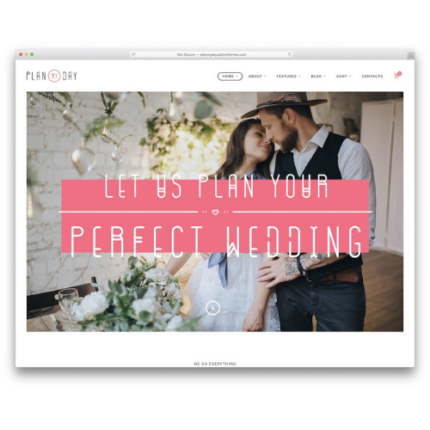

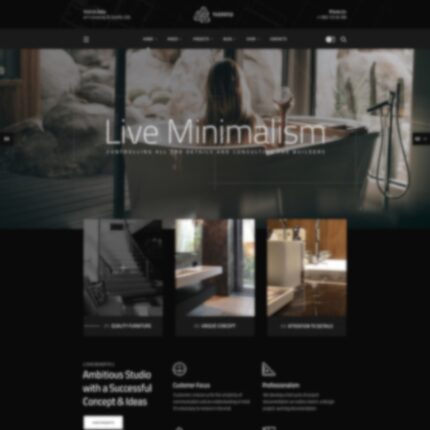






Andi –
Zoho CRM Addon for Gravity Forms sends leads to Zoho automatically. Maps fields easily.