Product Description
The Gravity Perks Read Only Plugin is a powerful tool that enhances the functionality of Gravity Forms by making fields read-only. This plugin allows you to prevent users from editing specific form fields while still displaying their contents. It’s an ideal solution for forms where certain information should be viewable but not changeable, such as confirmation fields, administrative notes, or data that’s already been submitted.
With Gravity Perks Read Only Plugin, you can easily set up read-only fields for any form field you choose. Whether it’s a text field, checkbox, dropdown, or any other type of input, this plugin ensures that users cannot modify the content, making it an effective tool for situations where you need to preserve the integrity of specific data entries.
The plugin integrates seamlessly with Gravity Forms, providing a simple interface for selecting fields to set as read-only. No coding is required, and the functionality works across all devices, ensuring that your forms look great and behave consistently.
This plugin is perfect for use in cases like contract signing, order confirmations, or displaying information to users that should not be edited after submission. By enabling read-only functionality, you can ensure that the data displayed in your forms remains accurate and unaltered, improving user experience and reducing potential errors.
Key Features:
- Make specific Gravity Forms fields read-only.
- Easily configure fields without any coding required.
- Ideal for displaying non-editable information (e.g., confirmations, admin notes).
- Seamless integration with Gravity Forms.
- Works across all devices for a consistent experience.






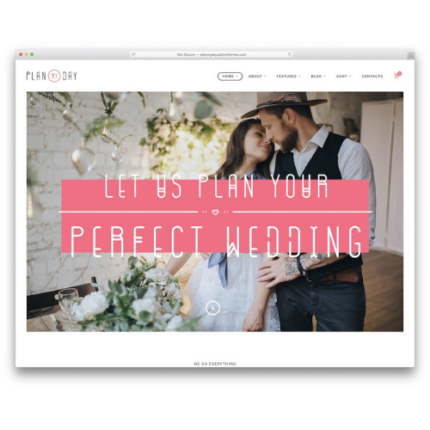


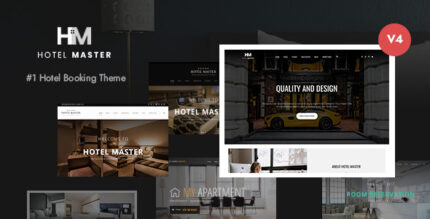
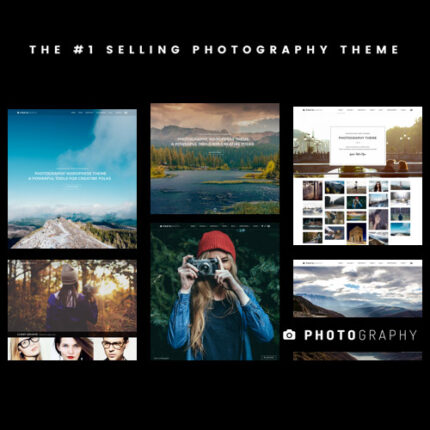


Alia –
Perfect plugin for setting specific form fields to read-only. Great for preserving data integrity.