Integrating Stripe with LearnDash LMS enables you to accept secure credit card payments directly on your e-learning platform, providing a seamless purchasing experience for your students. LearnDash offers a built-in Stripe Connect integration, simplifying the setup process and eliminating the need for additional plugins.
Key Features:
- Secure Payments: Accept credit card payments securely through Stripe, ensuring the protection of your customers’ financial information.
- Seamless Integration: Stripe Connect is integrated directly into LearnDash, allowing for straightforward configuration without the need for external add-ons.
- Global Availability: Stripe supports transactions in multiple countries and currencies, facilitating international sales.
- Test and Live Modes: Utilize test mode for internal testing of your payment processes before launching live transactions.
Setup Steps:
- Connect Your Stripe Account:
- Navigate to LEARNDASH LMS > Settings in your WordPress dashboard.
- Click on the Payments tab.
- Select Stripe Connect and click on Connect Stripe.
- Follow the prompts to sign in to your Stripe account or create a new one.
- Configure Stripe Settings:
- Choose between Test Mode and Live Mode depending on your current phase.
- Select the payment methods you wish to accept.
- Set up the webhook URL as provided by LearnDash to ensure proper communication between Stripe and your site.
- Assign Payment Options to Courses:
- For each course you wish to sell, navigate to the course settings.
- Set the pricing options and select Stripe as the payment gateway.







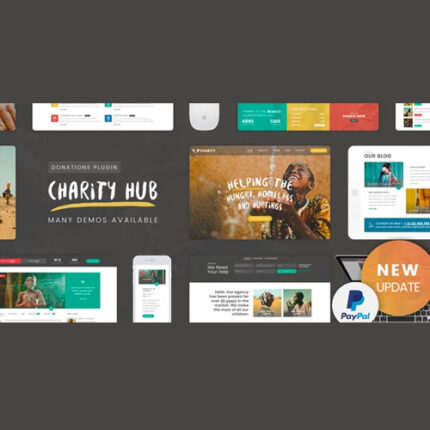


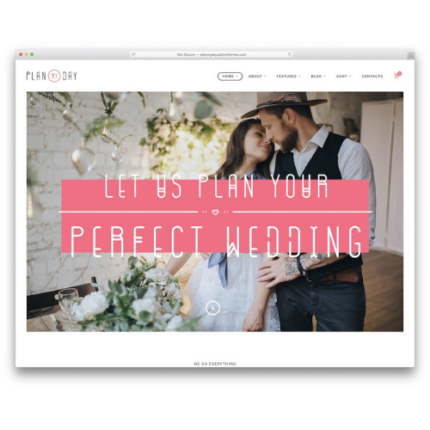


Meryl –
Stripe Addon for LearnDash enables recurring and one-time payments. SCA-ready and secure.