Product Description
LoginPress Hide Rename Login is a simple yet powerful plugin designed to enhance your WordPress site’s login security by allowing you to hide and rename the default login URL. This helps you prevent brute-force attacks and unauthorized login attempts by obscuring the WordPress login page, making it difficult for hackers to find and target your login page.
By renaming your login URL, you can avoid the common attack attempts that target wp-login.php or wp-admin. The plugin allows you to choose a custom URL that’s unique to your website, adding an extra layer of protection without complicating the login process for legitimate users. The Hide Login feature allows you to completely hide the login page, redirecting users who attempt to access it to a custom page or the homepage.
LoginPress Hide Rename Login is easy to set up, with no coding required, and integrates seamlessly with your existing WordPress login system. It also allows you to set custom redirects for various login attempts, whether successful or failed, providing you with full control over how users interact with your login page.
This plugin is perfect for site owners who want to boost security, improve login privacy, and reduce the risk of unauthorized access.
Key Features:
✔ Hide Default Login URL – Protect your site from login-based attacks.
✔ Rename Login URL – Choose a custom URL for your login page.
✔ Custom Redirects – Set redirections for successful or failed login attempts.
✔ Enhanced Security – Keep your site’s login page hidden from hackers.
✔ Easy Setup – No coding required for configuration.
✔ Seamless Integration – Works with your existing WordPress login system.







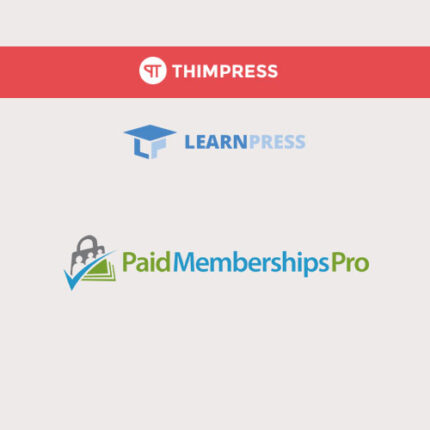
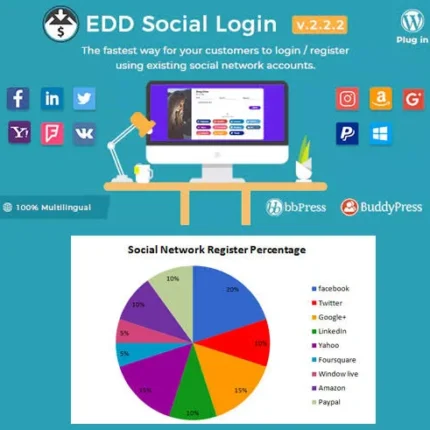
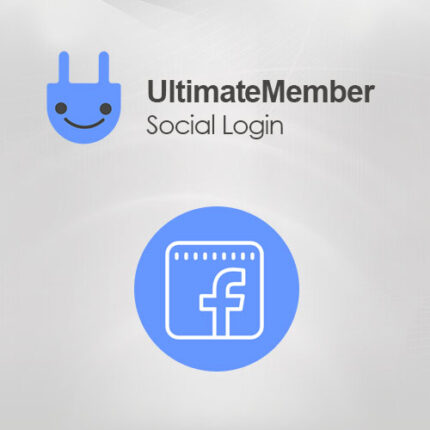
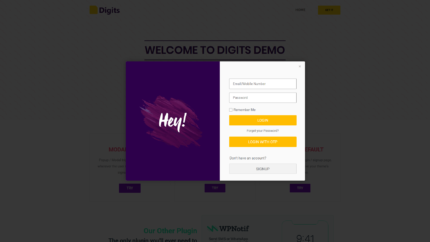

Jerrod –
Hide & Rename login enhances security. Stops bot attacks easily.