The Ultimate Guide to the 8 Best Page Builders: From Elementor to Brizy
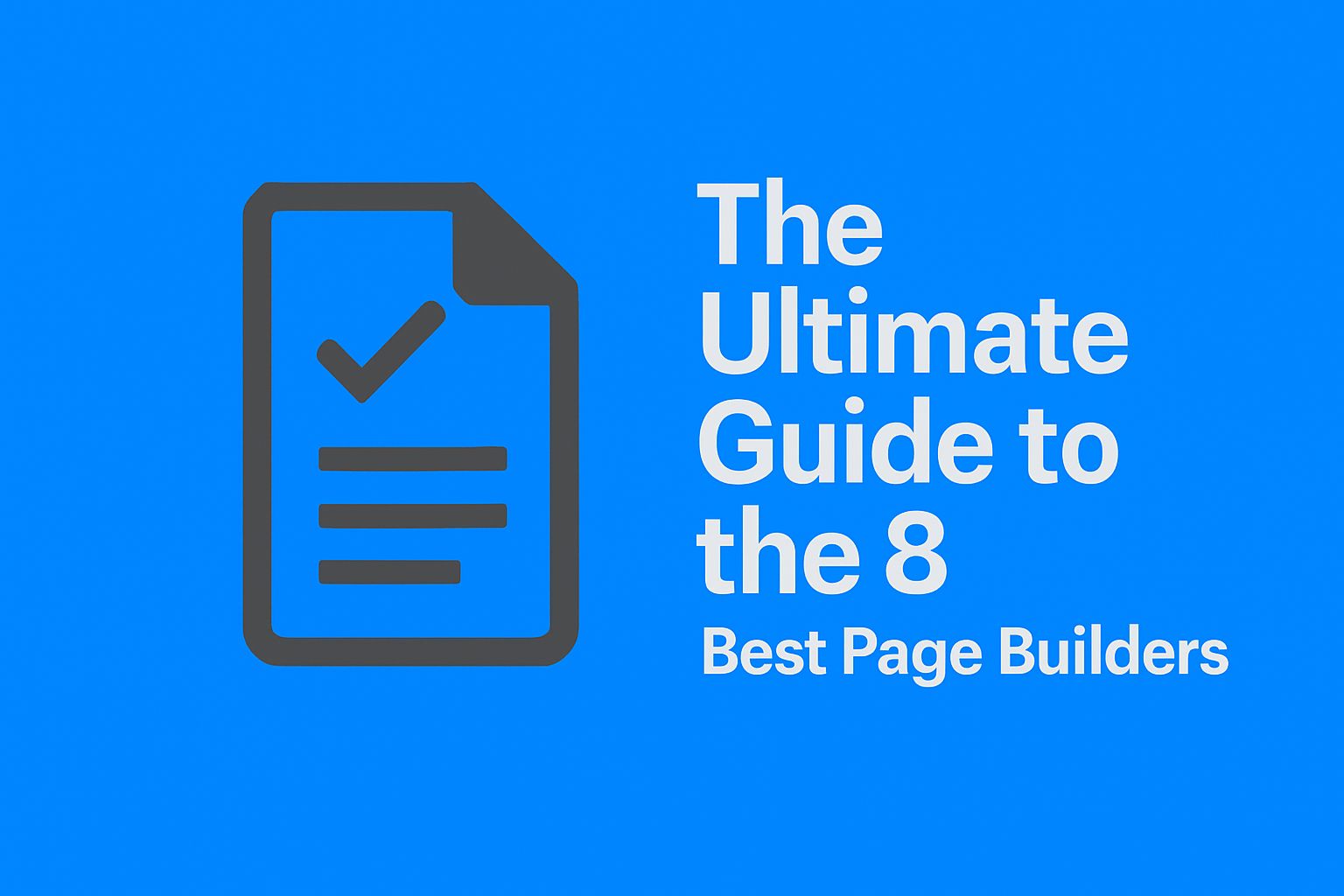
Introduction to Page Builders
Page builders are essential tools in the realm of web development, particularly favored by WordPress users for their efficiency and ease of use. These tools empower individuals, regardless of their technical background, to create visually appealing websites without requiring extensive coding knowledge. The significance of page builders lies in their ability to simplify the design process, making it accessible to a broader range of users including marketers, small business owners, and content creators.
Traditionally, web design demanded a robust understanding of HTML, CSS, and various programming languages, which often created a barrier for many aspiring website creators. Page builders address this challenge by providing a user-friendly interface that allows for drag-and-drop functionality. Users can easily position elements on a page, customize layouts, and apply styling options through intuitive controls. Consequently, the perceived complexity of building a website is significantly reduced.
Moreover, page builders facilitate greater flexibility and customization. Users can select from a variety of pre-designed templates and elements, tailoring their website to fit their specific branding and functional needs. This capability not only enhances the aesthetic appeal of the site but also ensures that it can serve a diverse range of purposes, from e-commerce to personal blogs. Additionally, many page builders come equipped with responsive design features, ensuring that websites are optimized for all devices, from desktops to smartphones.
As the digital landscape continues to evolve, the demand for effective and visually engaging websites grows. These builders have become invaluable tools in achieving such goals swiftly and efficiently. This article will delve deeper into the various page builders available on the market, examining their unique features, usability, and the criteria for selecting the most suitable option for different user needs.
Elementor: The Gold Standard
Elementor has established itself as one of the leading page builders in the WordPress ecosystem, garnering a robust following due to its comprehensive set of features and user-friendly interface. With Elementor, users can create visually stunning websites without needing in-depth coding knowledge. The drag-and-drop functionality streamlines the design process, making it accessible for both beginners and experienced web developers.
One of the standout features of Elementor is its vast array of customization options. Users can choose from a wide variety of pre-designed templates and blocks that can be tailored to fit specific branding needs. However, it is not just about aesthetics; Elementor also provides advanced features like custom CSS, responsive controls, and the ability to modify widget settings precisely. This level of flexibility enables users to create a unique online presence that truly reflects their vision.
Elementor comes equipped with a diverse range of widgets, including buttons, sliders, galleries, and more advanced options like forms and animation effects. This extensive toolkit allows users to enhance their sites’ functionality significantly. While the plugin can be heavy on resources, resulting in slower load times compared to some minimalist alternatives, it compensates for this with powerful capabilities that can lead to more visually appealing and engaging websites.
However, it is also crucial to acknowledge some drawbacks. The plugin file size can be substantial, which might affect website speed if not managed well. Additionally, the extensive functionality may lead to a steeper learning curve for newcomers. Ultimately, evaluating Elementor’s strengths against its weaknesses is essential for users contemplating this page builder. Its balance of ease of use, extensive customization, and vibrant community support make Elementor a compelling choice, arguably setting a high bar for other builders in the market.
Divi: Versatile and Robust
Divi is one of the most prominent page builders in the market, renowned for its extensive design capabilities and flexibility. It stands out for its drag-and-drop interface, which allows users to construct beautiful layouts without the need for coding experience. This user-friendly functionality makes it ideal for both beginners and professionals who seek to create aesthetically pleasing websites swiftly. One of the key features of Divi is its visual editor that offers real-time editing, allowing users to see changes instantaneously, thus enhancing the design process.
Another notable aspect of Divi is its advanced design settings. Users can fine-tune every element on a page, adjusting spacing, colors, and fonts. The inclusion of multiple pre-designed templates and modules enables users to customize their websites significantly. This versatility provides a distinct advantage as it allows for the construction of diverse types of websites, from personal blogs to corporate hubs.
However, like any robust page builder, Divi has its drawbacks. Some users have reported issues related to plugin file size, which can lead to performance slowdowns, particularly on less powerful hosting environments. Additionally, while Divi’s extensive feature set is appealing, the learning curve may be steeper than those of simpler alternatives. Users evaluating Divi should also consider its pricing model. Divi offers a one-time payment for a lifetime license as well as an annual subscription, providing flexibility based on user preferences.
Finally, support and documentation are vital components of any page builder experience. Divi offers multiple resources, including a dedicated support team and an extensive knowledge base, ensuring users have access to assistance when necessary. This comprehensive support system further underscores Divi’s reputation as a reliable tool for website design.
Beaver Builder: User-Friendly and Reliable
Beaver Builder stands out as one of the most user-friendly and reliable page builders available in the market today. Designed with beginners in mind, this robust tool offers an intuitive drag-and-drop interface that simplifies the process of creating stunning websites. Users can easily add modules, arrange elements, and customize layouts with minimal effort. This accessibility makes it an ideal choice for entrepreneurs, small business owners, and individuals new to web design.
One of the strongest attributes of Beaver Builder is its customization capabilities. The platform allows users to tailor their websites meticulously, emphasizing design flexibility. From altering module settings to customizing styles and colors, Beaver Builder empowers its users to create unique web pages that align with their brand identity. The addition of third-party add-ons further enhances its versatility, offering specialized functionalities that can cater to varied design requirements. These extensions can introduce new elements, improve performance, and elevate the overall user experience.
However, like any tool, Beaver Builder comes with its own set of pros and cons. On the positive side, its ease of use and reliability foster a smooth workflow, enabling non-technical users to build professional-looking websites without prior coding experience. Additionally, its compatibility with various themes and plugins contributes to its standing as a dependable choice for a wide audience. On the downside, some users have noted that the plugin’s file size can affect loading speeds, which may be a concern for those focusing on site performance. Furthermore, while Beaver Builder offers strong foundational features, some advanced users might find its limitations in more complex design scenarios slightly restrictive.
In summary, Beaver Builder excels in providing a user-friendly experience combined with reliable performance. Its balance of powerful capabilities and ease of use makes it a valuable asset for anyone looking to establish a professional online presence.
Brizy: A Fresh Approach to Page Building
Brizy has emerged as a noteworthy contender in the landscape of page builders. It promises a distinctive approach to web design, with a strong emphasis on simplicity and efficiency. One of its standout features is its intuitive drag-and-drop interface, which allows users to create visually appealing web pages without needing extensive technical skills. This is particularly beneficial for beginners who may feel overwhelmed by more complex tools. With a minimal learning curve, Brizy ensures that users can achieve a professional result swiftly.
In terms of key features, Brizy offers several options that enhance its usability. The builder includes a wide selection of pre-designed templates and blocks, making it easy to populate a site with engaging layouts. One of its unique selling points is the inline editing capability, which provides real-time changes as users modify text and images. This feature increases productivity by allowing immediate previews of edits. Furthermore, Brizy excels in its integration capabilities, seamlessly connecting with various third-party applications, thus extending its functionality and adaptability within existing workflows.
Despite its advantages, there are notable considerations to bear in mind. The performance metrics of Brizy indicate that while it is generally fast, some users have reported issues with plugin file size, which can impact load times. Evaluating these aspects is crucial for users who prioritize site performance. Additionally, the limited availability of advanced features compared to other established page builders may lead some seasoned developers to seek alternative options. However, for those who value simplicity and speed, Brizy could be an excellent choice, offering a refreshing alternative that strives to balance efficiency with user-friendliness.
SiteOrigin Page Builder: Classic and Free
SiteOrigin Page Builder stands as a quintessential and free option for WordPress users, appealing to those seeking an accessible yet functional page building experience. This plugin, a long-standing presence in the WordPress ecosystem, is especially valued for its straightforward layout, enabling users from various skill levels to create visually appealing pages without any coding knowledge.
One of the defining features of SiteOrigin Page Builder is its intuitive interface, which allows for the easy dragging and dropping of widgets into the layout. Users can choose from a variety of pre-designed templates or create unique designs tailored to their specific needs. The plugin supports a wide array of widgets, providing substantial flexibility in how content can be presented. Additionally, SiteOrigin’s community support is notable; users can find ample resources, including guides and forums, ensuring assistance is readily available for troubleshooting or enhancing the design process.
However, despite its many strengths, there are considerations to keep in mind when opting for SiteOrigin Page Builder. Its plugin file size may raise concerns for some users, particularly those with limited server resources or slower internet connections. Furthermore, speed optimization can sometimes be an issue, particularly when utilizing multiple widgets or complex layouts. This can impact overall site performance if not managed properly.
Ultimately, SiteOrigin Page Builder is an excellent choice for budget-conscious users who desire a reliable and functional page builder without incurring additional costs. Its balance of essential features and user-friendly design makes it a commendable option for creating engaging web pages on the WordPress platform, suitable for both personal and professional websites.
Thrive Architect: For Marketers
Thrive Architect is a page builder specifically tailored for marketers, offering a suite of robust features designed to enhance lead generation and conversion optimization. Its user-friendly interface allows marketers to create high-converting landing pages and websites without needing extensive coding knowledge. The drag-and-drop functionality simplifies the design process, enabling users to bring their ideas to life swiftly and efficiently.
One of the standout features of Thrive Architect is its focus on conversion tracking. Users can easily integrate various marketing tools to monitor performance and optimize their campaigns accordingly. With built-in A/B testing capabilities, marketers can experiment with different layouts and content to gauge their effectiveness, ensuring that every element on a page serves the ultimate goal of maximizing conversions.
Additionally, Thrive Architect provides numerous pre-designed templates that cater to different marketing purposes, including sales pages, lead capture forms, and more. These templates are easily customizable, allowing users to maintain brand consistency and tailor their offers to their audience’s preferences. However, potential users should consider the plugin’s file size, as it may impact website speed if not managed properly. The ease of use generally outweighs this drawback, with many users reporting a smooth learning curve.
Pricing for Thrive Architect is positioned competitively within the market, often appealing to small business owners and digital marketers looking for specialized solutions. The plugin offers a one-time payment option for single websites, making it an accessible choice for those who require powerful tools without recurring subscription fees. Overall, Thrive Architect stands out as an ideal option for marketers, providing essential features that enhance online marketing efforts and drive better results.
Gutenberg: The Native WordPress Editor
Gutenberg, the native page builder for WordPress, revolutionized the way users create content on their websites. Introduced in WordPress 5.0, it employs a block-based approach that allows for more flexible and intuitive formatting options. Each piece of content can be manipulated as a separate block, making it easier for users to arrange text, images, videos, and other media seamlessly. This modular design not only enhances user experience but also ensures that content remains organized and manageable.
One of the significant advantages of Gutenberg is its seamless integration within the WordPress environment. As a native editor, it operates without the need for additional plugins, which can significantly reduce the overall page load time. This feature is particularly noteworthy when compared to third-party page builders, which often add considerable weight to the site through plugin file sizes. Moreover, being a core component of WordPress means that Gutenberg is regularly updated with improvements and new features, enhancing its capabilities over time.
However, while Gutenberg offers numerous benefits, it is not without its drawbacks. For instance, some users find the learning curve steep, especially those accustomed to the classic editor or other more traditional page builders. Additionally, while the block system provides flexibility, it may lack some advanced features offered by dedicated plugins, which are designed for more complex layouts or specific functionalities. Consequently, users looking for intricate designs may still prefer third-party options. Ultimately, whether Gutenberg is a viable alternative to traditional page builders will depend on individual user needs, preferences, and their desire for simplicity versus advanced customization.
Oxygen: For Advanced Users
Oxygen is a powerful page builder that sets itself apart by catering primarily to developers and advanced users. Unlike many of its competitors, Oxygen adopts a unique design approach by allowing users to build websites from the ground up, rather than relying on predefined templates. This flexibility appeals to those who wish to exercise complete control over their website’s design and functionality. Its extensive capabilities include a visual editor that supports workflow optimization, enabling developers to create intricate layouts seamlessly. In addition, Oxygen operates with a modular system, allowing users to add elements as needed without bloating the page with unnecessary features.
A significant standout feature of Oxygen is its built-in capabilities that eliminate the need for external plugins. Integrated features such as dynamic data and advanced animations support the sophisticated needs of experienced developers. However, users should be aware of some drawbacks. For one, the plugin file size may be larger compared to other builders, which can influence loading speed performance. Proper optimization is essential to ensure that site speed remains unaffected, particularly for complex designs.
Another aspect to consider is the steep learning curve associated with Oxygen. While its robust options provide immense potential for creating unique webpage designs, new users may find the interface and functionalities overwhelming at first. Advanced users will likely appreciate the depth of customization available, while novices might need a learning period to maximize Oxygen’s capabilities effectively. Thus, determining whether Oxygen is suitable hinges on an individual’s proficiency level, design ambitions, and willingness to invest time in mastering this advanced tool. Ultimately, those who venture into the depths of Oxygen may find it to be an invaluable asset in their web development toolbox.
Comparative Analysis and Conclusion
Throughout this guide, we have examined ten prominent page builders, each offering unique features tailored to various user needs. When conducting a comparative analysis, it is crucial to evaluate key aspects such as website performance, design flexibility, user experience, and pricing. These factors significantly impact the overall effectiveness of a page builder in meeting specific requirements.
Elementor stands out with its versatile design options and robust functionality, ideal for users seeking creative freedom. The drag-and-drop interface enhances user experience, making it accessible for both novices and experienced developers. However, its performance can sometimes be hindered by excessive add-ons, which may affect loading speeds.
Conversely, Beaver Builder showcases superior performance leveraging streamlined coding practices, ensuring fast website load times. This builder appeals to users who prioritize speed and smooth functionality. Nonetheless, while it offers reliable options, its design flexibility is somewhat limited compared to Elementor.
WPBakery, with its extensive template library, excels in conversions and ease of use, making it a favored choice for marketers. Its pricing can be a drawback, particularly for those on a tight budget, as premium features come at an additional cost. On the other hand, Brizy offers a user-friendly interface and a focus on design simplicity, attracting those who prefer an intuitive approach. However, its feature set may not be as comprehensive as some of its competitors.
In conclusion, selecting the right page builder ultimately depends on your specific needs and preferences. By weighing the strengths and weaknesses of each option, you can make an informed decision that aligns with your goals. The best page builders can enhance the efficiency of web design, boost user engagement, and cater to diverse budgets, providing a solid foundation for any online venture.
