Top 5 Free Caching Plugins for Your WordPress Site
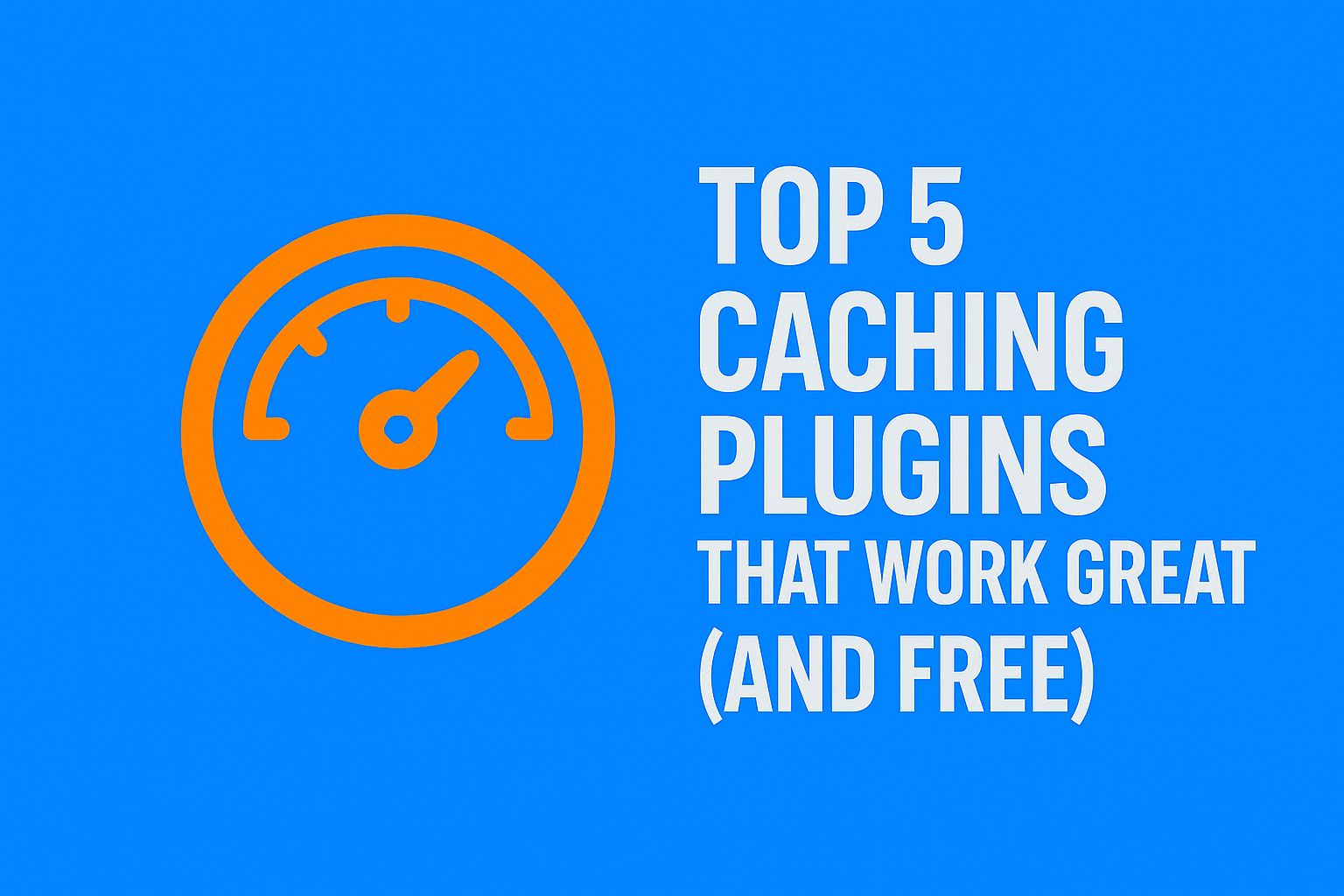
Introduction to Caching in WordPress
Caching is a crucial technique employed to enhance the performance and speed of a WordPress site. In the context of web development, caching refers to the process of storing copies of files or data in a temporary location to ensure quicker access in the future. By creating a cached version of a web page, server resources are significantly conserved, which translates to reduced loading times for users. This optimization is especially vital for websites aiming to improve user experience and increase engagement.
There are several types of caching utilized within a WordPress framework: page caching, object caching, and browser caching. Page caching involves storing a static version of a content page, ensuring that when a user requests that page, they are served this cached version instead of requiring the server to dynamically generate it again. Object caching, on the other hand, is designed to store the results of database queries, reducing the time it takes for the server to retrieve information. This particularly benefits complex sites with numerous database interactions. Finally, browser caching stores information locally on the user’s device, allowing for faster loading times whenever a user revisits the site.
Caching plugins play a pivotal role in implementing these caching methods in WordPress. By automating the caching process, they ensure that necessary files are stored efficiently, with minimal user intervention. Most caching plugins allow website owners to manage their caching settings easily, providing options for optimizing the site’s performance. This enhances user experience, as visitors encounter faster loading times, which not only increases satisfaction but also positively influences search engine rankings. Overall, understanding and implementing caching effectively can lead to improved website performance and enhanced user engagement.
Importance of Using Caching Plugins
Caching plugins play a crucial role in optimizing the performance of a WordPress site. By creating static versions of dynamic content, these plugins significantly improve loading times, which is essential in retaining visitors and reducing bounce rates. A faster site not only provides a better user experience but is also favored by search engines, leading to improved SEO rankings. When content is delivered swiftly, users are more likely to remain engaged, ultimately increasing conversion rates.
Additionally, caching reduces the load on the server by decreasing the number of requests made to the backend. Whenever a page is requested, the caching plugin serves a cached version instead of processing the request through PHP and MySQL databases. This reduction in server load is particularly beneficial during traffic spikes, ensuring that the website remains accessible without any degradation in performance. Consequently, utilizing caching plugins can lead to cost savings on hosting expenses, especially for sites experiencing high volumes of traffic.
Conversely, neglecting to implement caching can result in slower page load times and increased server resource usage. This can frustrate visitors, causing them to leave the site before it fully loads. Furthermore, slow-loading websites can suffer in search engine rankings, as site speed is a critical ranking factor. The absence of caching can hinder a site’s overall performance, leading to a vicious cycle of high bounce rates and lower visibility in search results.
In summary, the benefits of using caching plugins on a WordPress site are manifold, with improved loading times, reduced server load, enhanced SEO rankings, and greater user retention standing out as key advantages. Embracing this technology is essential for anyone looking to optimize their website effectively.
Criteria for Selecting a Caching Plugin
When selecting a caching plugin for your WordPress site, several criteria should be considered to ensure optimal performance and compatibility. The ease of use is a primary factor, as a user-friendly interface can significantly enhance the experience for website administrators, especially those with limited technical knowledge. A plugin should provide clear settings and intuitive navigation, allowing users to quickly implement caching without extensive setup.
Compatibility with various themes and existing plugins is another crucial consideration. A caching plugin that integrates well with your current setup can prevent conflicts that may hinder site functionality. Before committing to a specific plugin, it is advisable to review documentation and user feedback regarding compatibility issues with popular themes and other essential plugins that your site may be using.
The performance benefits of a caching plugin should also be assessed. Effective caching significantly improves page load times, which can enhance user experience and SEO rankings. Look for plugins that utilize advanced caching techniques such as object caching, page caching, and browser caching. Performance testing can be an invaluable tool for determining how a plugin affects site speed and responsiveness.
Additionally, reliable user support can make a substantial difference when managing caching issues. A plugin with active support channels, such as forums, FAQs, or live chat options, can help users troubleshoot problems that may arise after installation. Prioritizing plugins with robust documentation and a responsive support team can provide peace of mind and streamline the management process. By carefully evaluating these criteria, you can select a caching plugin that enhances your WordPress site’s performance while ensuring compatibility and ease of use.
1. W3 Total Cache
W3 Total Cache is one of the most widely used caching plugins for WordPress, recognized for its comprehensive feature set that enhances website performance. This plugin offers a robust solution for users looking to optimize their site speed and overall functionality. One of its standout features is Content Delivery Network (CDN) support, which allows websites to serve content from multiple geographical locations, reducing latency and improving load times. Such capabilities are essential for websites aiming to cater to a global audience.
In addition to CDN integration, W3 Total Cache excels in database caching and page caching. Database caching minimizes the number of database calls, significantly speeding up page generation times. By storing frequently accessed data in memory, the plugin reduces load on the server, which is particularly beneficial during peak traffic periods. Similarly, page caching generates static HTML versions of dynamic pages, meaning that these pages can be served quickly to visitors without necessitating multiple server processes.
Furthermore, the ease of configuration makes W3 Total Cache appealing for both novice and experienced users. The plugin provides a user-friendly interface, allowing users to customize settings based on their specific needs. This flexibility has contributed to its popularity within the WordPress community, where users appreciate the balance between power and usability. Notable user reviews often commend its effectiveness in improving website speed and lowering bounce rates.
Overall, W3 Total Cache stands out as a versatile, high-performance caching plugin that can significantly enhance the efficiency of WordPress sites. Whether one runs a personal blog or a large e-commerce platform, W3 Total Cache provides the essential tools needed to optimize site performance effectively.
2. WP Super Cache
WP Super Cache is one of the most popular caching plugins available for WordPress, designed to enhance the performance of a site by generating static HTML files from dynamic content. When a visitor accesses a WordPress page, the plugin creates a static version of that page. This allows the server to deliver content much faster, as it bypasses the heavier PHP processing required to generate pages on the fly. Consequently, implementing WP Super Cache can drastically reduce the server load, resulting in quicker load times which contribute to a better user experience.
One of the notable features of WP Super Cache is its ability to enable gzip compression. This is particularly beneficial for optimizing website performance, as it minimizes the size of the files being sent to the user’s browser, reducing load times. For users and website owners, enabling gzip compression through this plugin ensures that the website adheres to modern web standards while supporting better SEO practices. Moreover, the plugin’s cache preload feature serves pre-generated static files, ensuring that frequently visited pages load even more quickly whenever they are accessed by users.
WP Super Cache is remarkably user-friendly, making it suitable for both beginners and advanced users alike. Newcomers can take advantage of the simple setup, allowing them to activate caching with just a few clicks. For more experienced users, there are advanced options available to customize how caching behaves, providing finer control that can optimize performance further. With its robust functionality and ease of use, WP Super Cache stands out as a valuable tool for anyone looking to enhance the performance of their WordPress site while ensuring a seamless experience for their visitors.
3. LiteSpeed Cache
LiteSpeed Cache is a powerful caching plugin designed primarily for websites hosted on LiteSpeed web servers. This plugin enhances the speed and performance of WordPress sites through its robust features, making it a popular choice among webmasters looking to optimize their site’s loading times. One of the standout aspects of LiteSpeed Cache is its seamless integration with LiteSpeed servers, allowing for server-level caching, which drastically improves website performance by storing static versions of pages and serving them quickly to users.
One of the key attributes of LiteSpeed Cache is its comprehensive image optimization capabilities. The plugin automatically compresses images without sacrificing quality, thus reducing the overall size of image files on your website. This not only accelerates page load times but also improves the user experience, as visitors are less likely to abandon sites that load rapidly. Additionally, LiteSpeed Cache supports browser caching, enabling users’ browsers to store a version of the website locally, which eliminates redundant data fetching on subsequent visits.
The performance improvements observed by users after implementing LiteSpeed Cache are noteworthy. Many report faster load times and enhanced overall site responsiveness, contributing positively to SEO metrics, as search engines favor quicker websites in their rankings. Furthermore, LiteSpeed Cache offers a simple user interface, allowing users of varying technical expertise to configure settings easily and take full advantage of its features. The active support community also plays a vital role in resolving user queries and enhancing the functionality of the plugin.
In essence, LiteSpeed Cache emerges as a compelling choice for WordPress site owners who prioritize loading speed and overall performance, especially if their hosting environment includes LiteSpeed servers. Its unique functionalities, such as image optimization, browser caching, and server-level caching, make it an indispensable tool in the quest for a faster and more efficient WordPress experience.
4. Cache Enabler
Cache Enabler is recognized as a lightweight caching plugin designed specifically for WordPress sites. Its primary appeal lies in its simplicity and ease of setup, making it an ideal choice for both beginners and experienced developers looking to improve website performance effortlessly. The installation process is straightforward, requiring minimal configuration, which allows users to quickly deploy caching without diving deep into technical settings.
One of the standout features of Cache Enabler is its capability for automatic cache clearing. This feature ensures that visitors to your website always receive the most up-to-date content, improving user experience significantly. When changes are made to the website, Cache Enabler efficiently manages the updated cache, eliminating the need for manual intervention and ensuring that stale data is promptly discarded.
Furthermore, Cache Enabler is compatible with a variety of hosting environments, making it a versatile choice for a wide range of WordPress users. Whether hosting on shared services or using more advanced dedicated servers, this caching solution adapts effectively, ensuring consistent performance across different setups. User feedback has generally been positive, with many noting the noticeable improvements in page load times and overall site speed after implementing the plugin.
Comparative performance metrics further bolster Cache Enabler’s reputation as a reliable caching solution. Studies have shown that websites utilizing this plugin witness enhanced loading speeds, which translates to better search engine rankings and improved user retention. By implementing Cache Enabler, site owners can significantly optimize their WordPress experience without incurring additional costs, proving that effective caching does not have to strain budgets. Overall, for those seeking an efficient, user-friendly caching plugin, Cache Enabler remains a strong contender.
5. Comet Cache
Comet Cache is a highly regarded caching plugin for WordPress that offers a range of features designed to enhance the performance of your website. One of its most significant advantages is the plugin’s ability to automate caching processes. The plugin automatically caches pages, which helps in delivering content to users more swiftly, ultimately improving the overall user experience on your site. This is particularly beneficial for sites that expect a high volume of traffic.
Additionally, Comet Cache is designed with mobile optimization in mind. As mobile device usage continues to rise, it is essential for websites to operate efficiently on a variety of platforms. Comet Cache ensures that your cached pages are not only accessible but also function seamlessly on mobile devices, catering to a broader audience and potentially increasing engagement rates.
Another noteworthy feature of Comet Cache is its scheduled cache clearing. Users have the capability to set specific times for cache to be cleared automatically. This feature is crucial in maintaining the relevance of cached content, especially for websites that frequently update their information. By having control over cache renewal, site administrators can ensure that visitors always see the most current data, which is essential for user retention and satisfaction.
The user interface of Comet Cache is designed to be intuitive and accessible, making it easy for even inexperienced users to navigate through its features. Installation is straightforward, with a simple process that most WordPress users can complete without any technical expertise. Configuration options are user-friendly, allowing site owners to customize their caching parameters according to their specific needs, making performance enhancement through caching more attainable for everyone.
Conclusion: Choosing the Right Plugin for Your Needs
In the realm of optimizing website performance, selecting an appropriate caching plugin plays a pivotal role. Throughout this blog post, we have explored five of the most effective and free caching plugins available for WordPress sites: WP Super Cache, W3 Total Cache, LiteSpeed Cache, Cache Enabler, and Comet Cache. Each of these plugins offers unique features and various levels of optimization capabilities designed to enhance site speed and user experience.
When choosing a caching plugin, it is essential to consider your website’s specific requirements and user goals. For example, if your site experiences high traffic, a plugin with robust caching capabilities, such as W3 Total Cache, may be preferable. Conversely, if you are looking for a simpler solution without overly complex configurations, WP Super Cache might be your best option. Similarly, sites hosted on a LiteSpeed server can benefit from the built-in advantages of LiteSpeed Cache, making it an ideal choice for those environments.
Furthermore, testing multiple caching plugins can yield critical insights into which one works best for your particular setup. Performance can vary significantly based on server conditions, themes, and additional plugins installed, so evaluating different options may lead to improved load times and overall performance for your WordPress site. It’s advisable to continuously monitor site speed metrics and user interactions after implementing a caching plugin to ensure that your site is optimized effectively. In conclusion, the right caching plugin can significantly enhance your site’s performance, but it requires careful consideration and ongoing assessment to achieve the best results.
