WPForms | Form Locker
Enhance your form security and control user access with the WPForms | Form Locker add-on. This powerful extension allows you to restrict access to specific forms on your WordPress site, ensuring that only authorized users can submit entries. This feature is particularly useful for sensitive forms, such as registration forms, surveys, or applications, where you want to manage who can participate.
Key Features:
- Custom Access Controls: Easily set up access rules for your forms, allowing you to restrict submissions based on user roles, logged-in status, or custom criteria.
- User-Friendly Interface: The intuitive setup process allows you to configure form locking without any technical expertise, making it accessible for all users.
- Multiple Locking Options: Choose from various locking methods, such as requiring users to log in, enter a password, or meet specific conditions before accessing the form.
- Conditional Logic Integration: Combine the Form Locker with WPForms’ conditional logic feature to create dynamic forms that adjust based on user input or status.
- Notifications for Admins: Set up notifications to alert you when access is granted or denied, keeping you informed about user interactions with your forms.
- Detailed Analytics: Track user engagement and submissions to understand how the access restrictions impact your form usage.
Benefits:
- Increased Security: Protect sensitive data by restricting access to your forms, ensuring that only authorized users can submit entries.
- Enhanced User Experience: Provide a tailored experience for users by allowing access based on their roles or criteria, making interactions more relevant.
- Better Control Over Submissions: Manage your forms effectively by controlling who can participate, leading to higher quality entries and more relevant data.
By implementing the WPForms | Form Locker add-on, you can secure your forms and ensure that only the right users can access sensitive information, enhancing your site’s overall functionality and user experience.

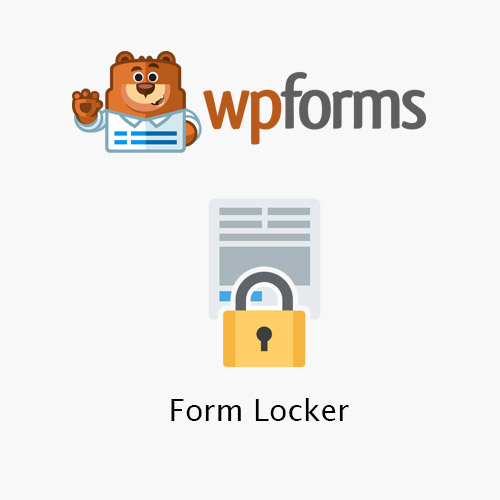
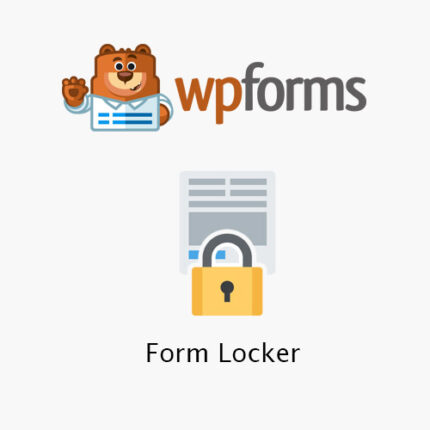


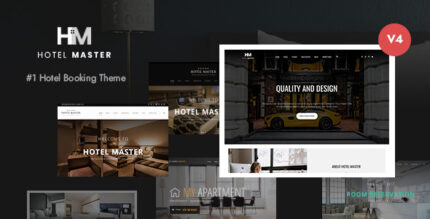
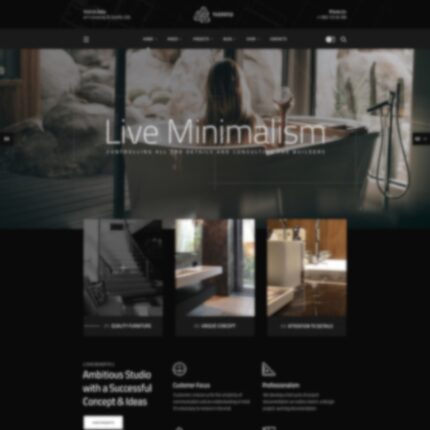






Anisha –
Form Locker restricts WPForms by password, user role, or schedule. Adds conditional access.