Product Description
Coder-Syntax Highlighter for Elementor is a must-have plugin for developers and content creators who need to display code snippets in a clean, easy-to-read format within their Elementor-built websites. This extension allows you to highlight and style code snippets beautifully, ensuring that your code stands out and is readable for your users.
With the Coder-Syntax Highlighter, you can effortlessly add syntax-highlighted code to your Elementor pages using a simple widget. The plugin supports a wide range of programming languages, from HTML, CSS, JavaScript, PHP, and more, making it versatile for showcasing various types of code on your site.
The addon provides various styling options that can be customized to match the design of your website. You can adjust the background color, font size, line numbers, and more. It also supports automatic line numbering, making it even easier for users to follow along with complex code.
This plugin is ideal for tutorial websites, online coding courses, blogs, or any site that needs to present code clearly and professionally. Whether you’re sharing coding tips, instructions, or documentation, Coder-Syntax Highlighter for Elementor makes sure your code is visually appealing and easy to understand.
Key Features:
✔ Supports Multiple Languages – Highlight code in languages such as HTML, CSS, JavaScript, PHP, and more.
✔ Customization Options – Adjust background color, font size, and more to fit your site’s design.
✔ Automatic Line Numbering – Display line numbers for easier reference.
✔ Seamless Elementor Integration – Easily add syntax-highlighted code blocks using Elementor widgets.

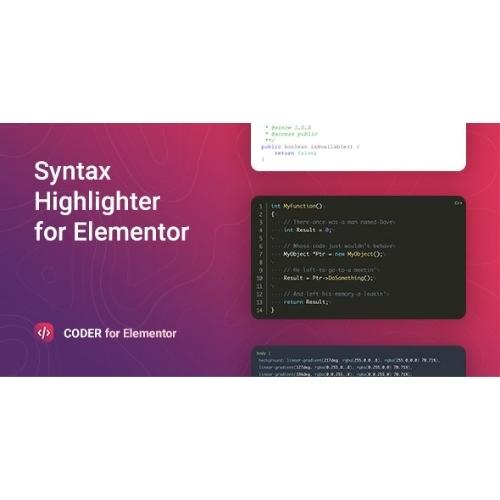
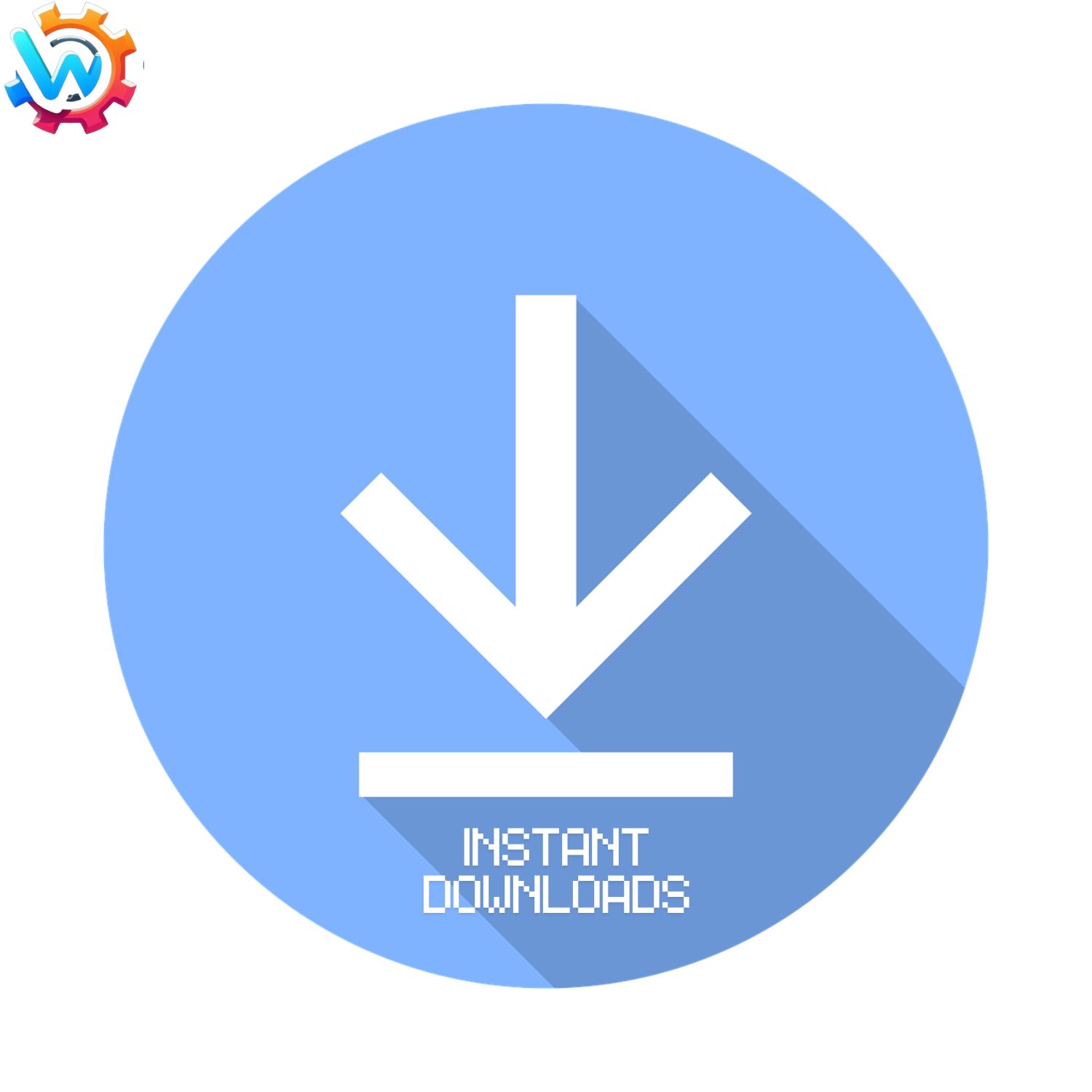
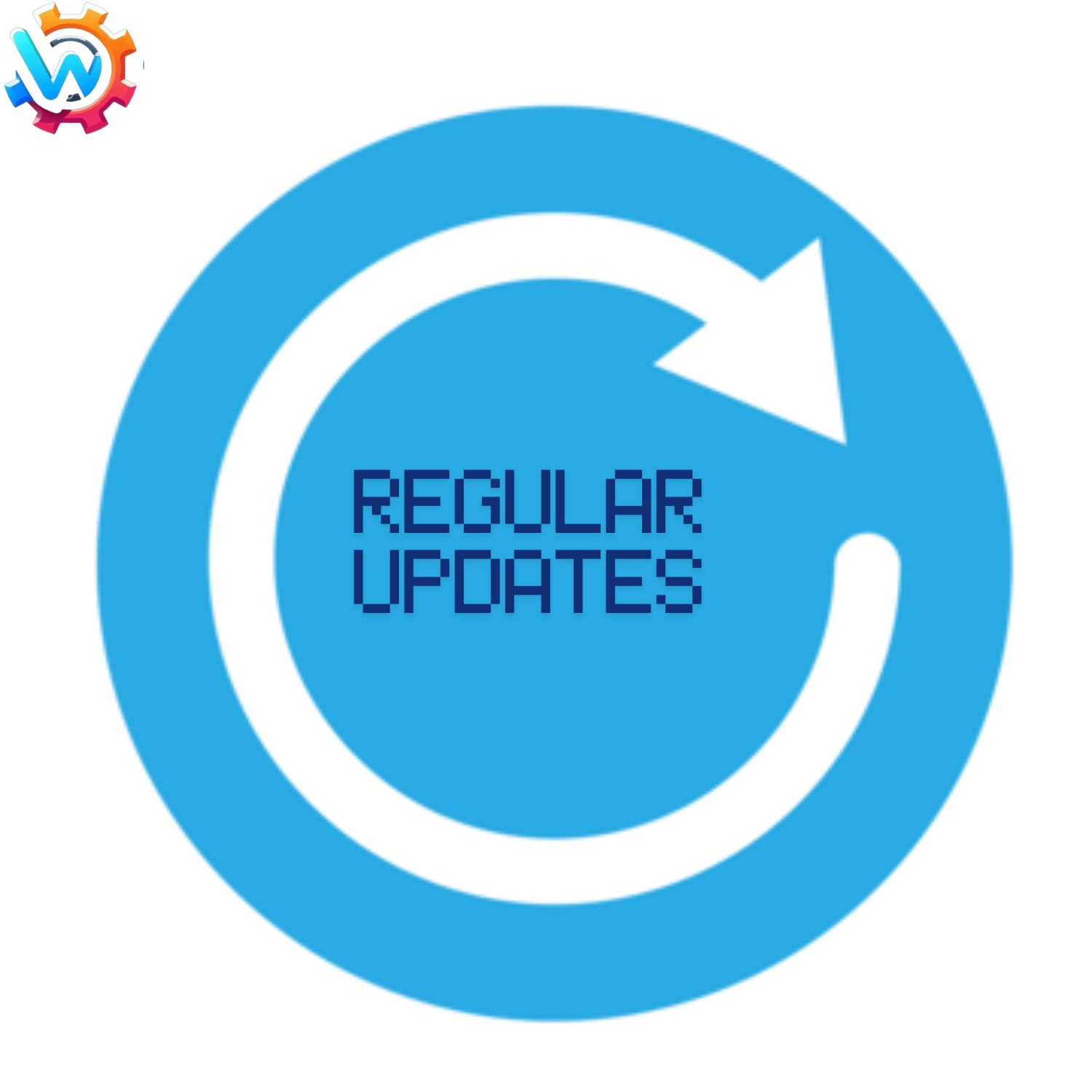

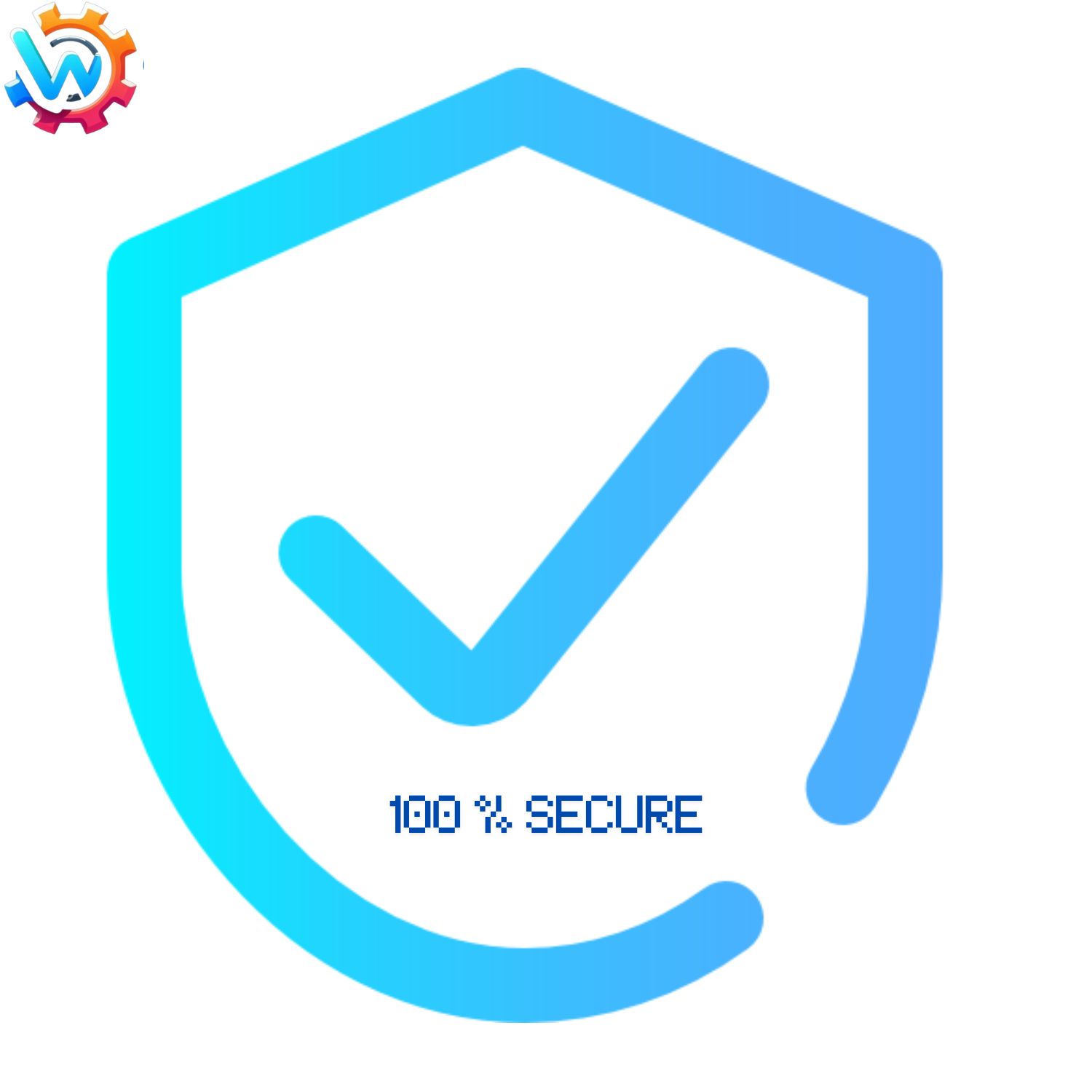

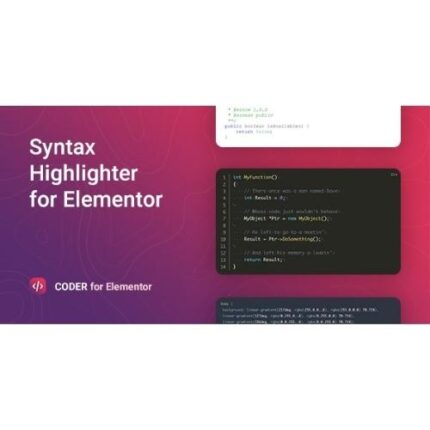
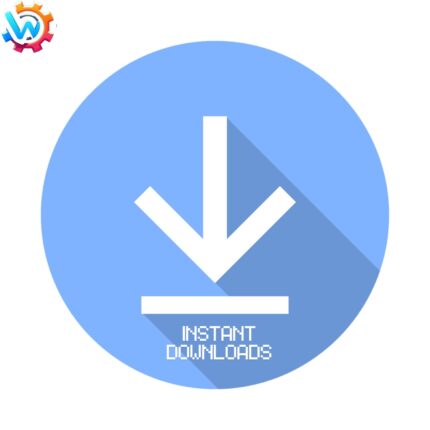













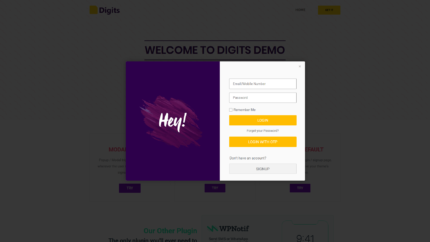

Reviews
Clear filtersThere are no reviews yet.