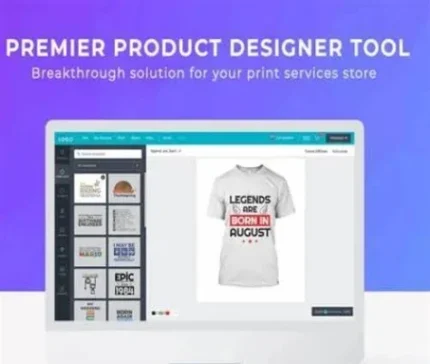
Lumise Product Designer – WooCommerce WordPress
$8.0 Original price was: $8.0.$3.5Current price is: $3.5.
- Latest Version
- Unlimited Domain Uses
- Scanned By Norton & McAfee
- Regular Updates
- 24*7 Support
Be a Member to Get This and More 6000+ Plugins and Themes For Free
Unleash boundless creativity and empower your customers with Lumise Product Designer, the ultimate design tool seamlessly integrated into your WooCommerce WordPress store. Elevate user engagement and boost sales by offering personalized product customization directly on your website.
- Intuitive Drag-and-Drop Interface: Effortlessly create personalized designs with an easy-to-use interface.
- Extensive Design Library: Access a vast collection of templates, graphics, fonts, and clipart to inspire creativity.
- Real-Time Preview: Visualize designs instantly with a live preview, ensuring accuracy and satisfaction.
- Customizable Product Options: Define printable areas, colors, sizes, and other attributes for complete control.
- Multi-Language Support: Cater to a global audience with seamless translation capabilities.
- Mobile-Responsive Design: Provide a consistent design experience across all devices.
- Powerful Admin Panel: Manage designs, settings, and user access efficiently.
- Print-Ready Output: Generate high-resolution files optimized for various printing methods.
- WooCommerce Integration: Seamlessly integrate with your existing WooCommerce store for easy product management and order processing.
- Social Sharing: Enable customers to share their creations on social media platforms.
Lumise Product Designer transforms your e-commerce platform into a dynamic design studio. Your customers can personalize t-shirts, mugs, phone cases, and more with ease. Increase customer satisfaction by offering a unique, interactive shopping experience. This plugin enhances brand loyalty by allowing customers to express their individuality through custom designs.
Lumise is compatible with most modern web browsers and WordPress themes. Detailed documentation and dedicated support are available to ensure a smooth setup and optimal performance. Empower your customers, enhance your brand, and boost your sales with Lumise Product Designer.
Benefits of Joining Our Membership
✅ Huge Value for a Small Price
Access 6000+ premium plugins, themes, and tools
Save thousands compared to individual purchases
🔁 Regular Updates & Fresh Additions
Latest versions of all major plugins and themes
Security patches and feature updates included
New items added regularly to keep your site current
🌐 Unlimited Usage Across All Your Sites
No license restrictions
Use on unlimited personal or client websites
Ideal for freelancers, agencies, and resellers
🔧 Developer-Friendly & Versatile
Wide variety: SEO tools, page builders, WooCommerce addons
Suitable for blogs, eCommerce, portfolios, and more
Streamline your workflow with ready-to-go resources
💬 Expert Support When You Need It
Fast, friendly customer service
Help with installation or plugin/theme issues
Guidance to choose the right tools for your project
🔓 Risk-Free and Secure
Cancel anytime—no long-term commitment
Safe, virus-free downloads
SSL-secured checkout for peace of mind
Follow these steps to easily install plugins and themes downloaded from GPL Plugin Hub:
📁 1. Download the ZIP File
After purchasing or accessing your membership, download the plugin or theme
.zipfile from your account dashboard.
🗂️ 2. Unzip (If Needed)
Some products are packaged with documentation or multiple files.
If the file is not directly installable (i.e., contains folders inside), unzip it and look for the actual plugin or theme
.zipfile inside (e.g.,plugin-name.zip).
🌐 3. Login to Your WordPress Dashboard
Go to your website’s WordPress admin panel.
Navigate to:
For Plugins:
Plugins > Add New > Upload PluginFor Themes:
Appearance > Themes > Add New > Upload Theme
📤 4. Upload & Install
Click “Choose File” and select the
.zipfile.Click “Install Now,” then hit “Activate” once installed.
🔄 5. Enable Auto Updates (Optional)
GPL Plugin Hub provides manual updates.
To update your plugin/theme in the future, repeat the same upload process with the newer
.zipfile — WordPress will replace the old version.
💡 Troubleshooting Tips
If you see an error like "Destination folder already exists," delete the previous version before uploading.
For theme dependencies (like required plugins), install them when prompted after activation.
If a plugin/theme needs a license key, just skip that — all GPL products work without activation.
We make accessing your files fast, simple, and hassle-free.
💾 Instant Download
As soon as your payment is successful, a download link appears instantly on the order confirmation page.
You’ll also receive an email with a download link to access your purchased product.
🔐 Lifetime Access from Your Account
Login to your account anytime and head to the “Downloads” section.
All your purchased plugins, themes, and files are available there — forever.
No expiry, no limits — download as many times as you need.
💼 For Membership Users
If you’ve purchased a membership, you don’t need to place individual orders.
Simply login to your account, browse any product, and download it instantly.
All products are included in your plan with unlimited access.
10 reviews for Lumise Product Designer – WooCommerce WordPress
Clear filtersYou must be logged in to post a review.




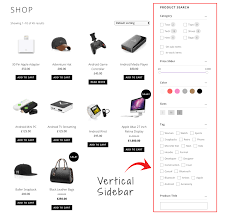
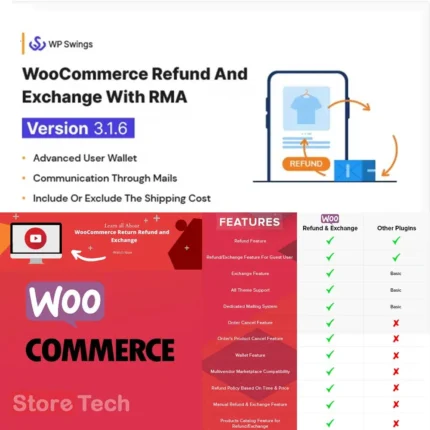


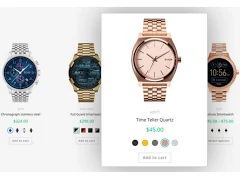



Colin –
Responsive canvas and preview tools.
Wilma –
Mobile design editor works great.
Constance –
Layer control and clipart libraries are well built.
Melinda –
Backend controls are detailed and easy to use.
Tom –
Great for personalization-based shops.
Lena –
One of the best design tools in GPL ecosystem.
Marian –
Lumise is powerful for custom product design. Intuitive frontend designer.
Deanna –
Integrates well with WooCommerce.
Vera –
Perfect for T-shirts, mugs, and print-on-demand.
Tamara –
Clients love the UX.